How to re-organise exisiting Sensitivity Labels in Microsoft Purview
Make sure that the Parent label is not scoped for Meetings, it doesnt work (as of 08/08/2024)
Connect-ExchangeOnline
Connect-IPPSSession -UserPrincipalName fahdy@doesthings.onmicrosoft.com
List all the labels to make sure it’s connected successfully
Get-Label
Get the parent label immutable id
get-label -Identity 'Unofficial Parent' | select immutableid
Set the label to the parent
set-label -Identity 'Unofficial Baby' -ParentId 'the_immutable_id'
If you are getting this error message about invalid range
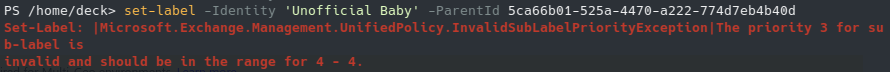
First, change the parent to be the lower priority, for example priority 0
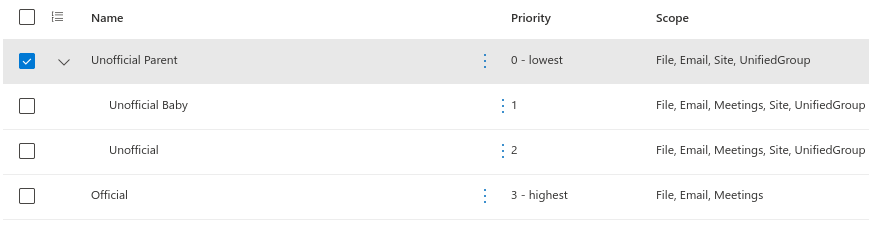
Once you have all your sublabels set, you may wish to re-prioritise the label accordingly to your requirements
References
-
[Set-Label (ExchangePowerShell) Microsoft Learn](https://learn.microsoft.com/en-us/powershell/module/exchange/set-label?view=exchange-ps) -
[Connect to Security & Compliance PowerShell Microsoft Learn](https://learn.microsoft.com/en-us/powershell/exchange/connect-to-scc-powershell?view=exchange-ps) - Move AIP sublabels to a different parent label - Microsoft Community Hub